EcoSupport AI
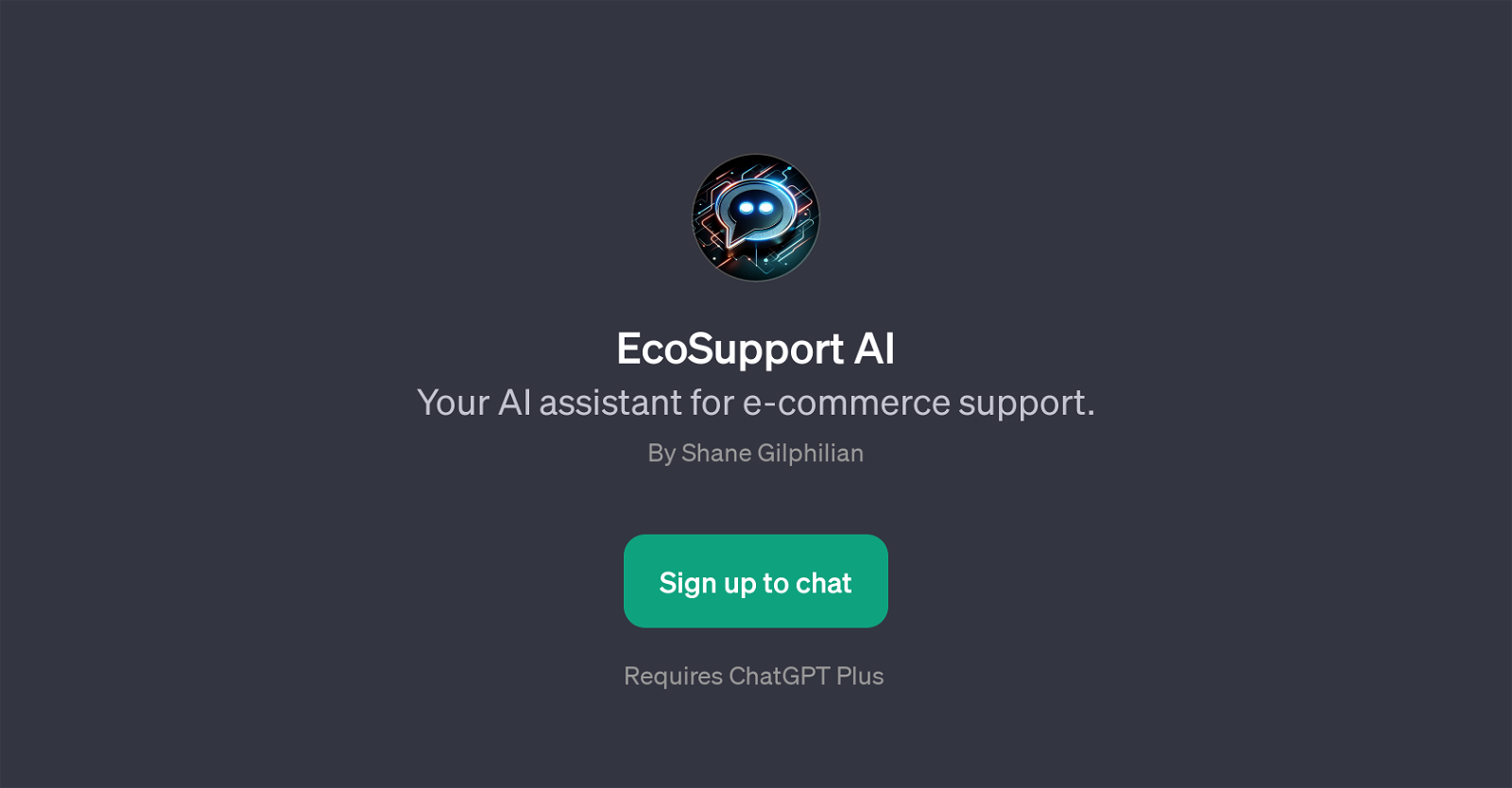
EcoSupport AI is a GPT designed specifically to aid in e-commerce support. Created by Shane Gilphilian, this tool operates as an artificial intelligence assistant for any e-commerce related queries or dilemmas a user might face.
EcoSupport AI utilizes the infrastructure of ChatGPT Plus which is required for its proper functioning. A distinctive feature of EcoSupport AI is its functionality facilitating prompt and effective solutions in areas such as order tracking, returns policies, product recommendations, and order-related issues.
By doing this, it helps streamline the customer service process, allowing businesses to operate more efficiently by decreasing the burden on their customer support resources.
Furthermore, EcoSupport AIs design orientation is to enable easy, direct communication with the user. This is evidenced by its welcome message, 'Hello! I'm EcoSupport AI, here to assist you.', implying a user-friendly and accessible interface for those who are unaccustomed to AI interaction.
The customers of e-commerce sites, as well as the businesses themselves, can find value in the specialized service offered by EcoSupport AI.
Would you recommend EcoSupport AI?
Help other people by letting them know if this AI was useful.
Feature requests



2 alternatives to EcoSupport AI for E-commerce support
If you liked EcoSupport AI
Featured matches
Other matches
People also searched
Help
To prevent spam, some actions require being signed in. It's free and takes a few seconds.
Sign in with Google




